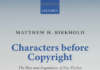Thirty years ago, a small little sprite with a moustache and red overalls dashed across TV screens and into the hearts of millions. Unbeknownst to anyone at the time, that one sprite and the game he headlined would become one of the most influential video games of all time and single-handedly save the video game industry after<em> E.T. </em>almost killed it. </p>
If you haven’t connected the dots by now, the sprite was Mario and the game was Super Mario Bros.
From kart racer to doctor, Nintendo’s venerable plumber has seemingly done it all. While Mario may be the most versatile plumber in the world, there is one thing he has yet to provide fans: the ability to create their own levels. With the rise of user creation on consoles over the past decade thanks to games like LittleBigPlanet and Minecraft, the absence of a level editor in 2D Mario games has stuck out like a sore thumb. Well, until recently.
To celebrate the 30th anniversary of Super Mario Bros., Nintendo is giving fans the tools to create their own 2D Mario levels in the form of Super Mario Maker for Wii U. With Mario Maker, players can create levels in the style of the original Super Mario Bros., Super Mario Bros. 3, Super Mario World, or New Super Mario Bros, and share them online with everybody who owns the game. Forget about saving the princess because there is an endless supply of Mario levels for you to play, create, and share.
In-game editors have never been the most user-friendly. You are usually trudging through countless menus and adjusting minute details to get a single blade of grass in the correct position and angle in your level. In Mario Maker, creating a level is as simple as sliding or tapping your finger across the Wii U gamepad. You don’t need to learn the ins and outs of the game’s programming, you just drag and drop things into place. If you need to change an item’s properties, give it a shake.
The Course Maker is one of the most intuitive and fun level editors ever created. You can spend hours experimenting and iterating on level designs, or see how drawing lines of items affects the beat of the background music. Your experience with Super Mario Maker is determined by how you want to interact with the tools it gives you, especially the Course Maker.
One part of the Super Mario Maker experience is how the game deals with unlocking tools, which has become a highly debated feature amongst fans and critics alike. Originally, tools were set to unlock over a nine-day period as long as you played with the current set for a good five minutes each day. Upon Mario Maker’s release, Nintendo allowed players to unlock each tier of tools after they hit a certain threshold of props placed in a level.
Although the two ways to unlock tools have their pros and cons, they both make what should be a fun task into a chore. Nintendo should have given players clear objectives to accomplish, or special Course Maker challenges that they need to create in order to unlock new tools. They could have easily made a game out of unlocking tools instead of attaching boring wait times or arbitrary thresholds.
Outside of the Course Maker, most of your time in Super Mario Maker will be spent in Course World. In Course World, you can browse through featured levels, check on the top level makers, or take a stab at the 100-Mario Challenge. Course World’s neat and organized design makes navigating the thousands of levels available online enjoyable and easy to manage by allowing you to follow your favourite makers, search course IDs, or download levels for playing/editing offline.
For veteran Mario players, the 100-Mario Challenge is the mode to play, especially on the higher difficulties. 100-Mario Challenge selects eight to 16 random levels uploaded to Course World and gives you 100 lives to beat them. For those who don’t want to search for levels, this mode gets you straight to playing them. If you don’t like a level or it’s just too hard, swipe left to make that level disappear like an unattractive mate in your Tinder queue.
On the higher difficulties, the 100-Mario Challenge can go from being rage-inducing to pure bliss at a moment’s notice. Call me a masochist, but it is the most satisfying platforming experience I have ever played, despite the constant stress and extreme levels of tension.
Apart from the online features, Super Mario Maker has over 60 courses already built-in to the game to play offline. These courses are unlocked by playing the 10-Mario Challenge — think 100-Mario Challenge minus 90 lives — or unlocking new tools in Course Maker. Sadly, the majority of the courses built into the game don’t share the creativity and entertainment value of those found online.
While there are a few standouts, the majority fall into either “remixes” of classic levels with a small cosmetic changes or creative ideas that end right before they reach their potential. For those without an Internet connection, it might be best to pick up a copy of New Super Mario Bros. U or any of the other classic Mario games on the Nintendo eShop over Super Mario Maker.
Super Mario Maker is a hard game to judge because you get as much as put into it. From the Course Maker to the built-in levels to Course World, each part of the game is their own standalone experience that anybody can spend hours in without touching anything else in the game. While Mario Maker does falter when it comes to unlocking tools and its built-in levels, it sure makes it up with a robust level editor and superb online features.
As the culmination of 30 years of Mario, Super Mario Maker is the ultimate Mario game because we are the ones who create it.